This was the same picture used in my photography link but I made this one into greyscale and also used the burn and dodge tool on it.
This was a photo that was taken of me by Brooke Gatterman. I took the photo and turn it into greyscale and then added the red to highlight my hair.
I used content aware on this photo. The sides of the walk way used to have grass on them, but i used content aware to remove them and make it all look the same.
This was a picture of a paper and I just put a different filter on it so make it look painted.
This is the same picture I took of my dad and my brother. I used the dodge tool to make the sky and the islands lighter and there was some glare on the right hand side of the screen.
This was the last picture we did in photoshop. It was our visual puns. I took a picture of rain drops and then took a picture of a bow and made the bow smaller and lower the opacity and placed it inside the rain drops to create a 'rain bow'
This was a picture of me that I changed and made look better. I darkened my hair and I touched up me face.
This was a picture I found online and I mirrored it and liquified it.
This is a picture I took of Dayna. I used it for our natural portraits, but i changed this one and selected her head and make it black and white and kept the background pink.




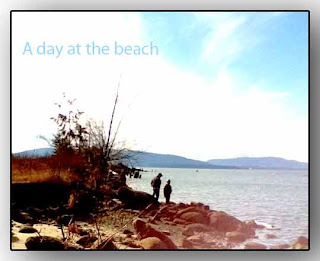




No comments:
Post a Comment